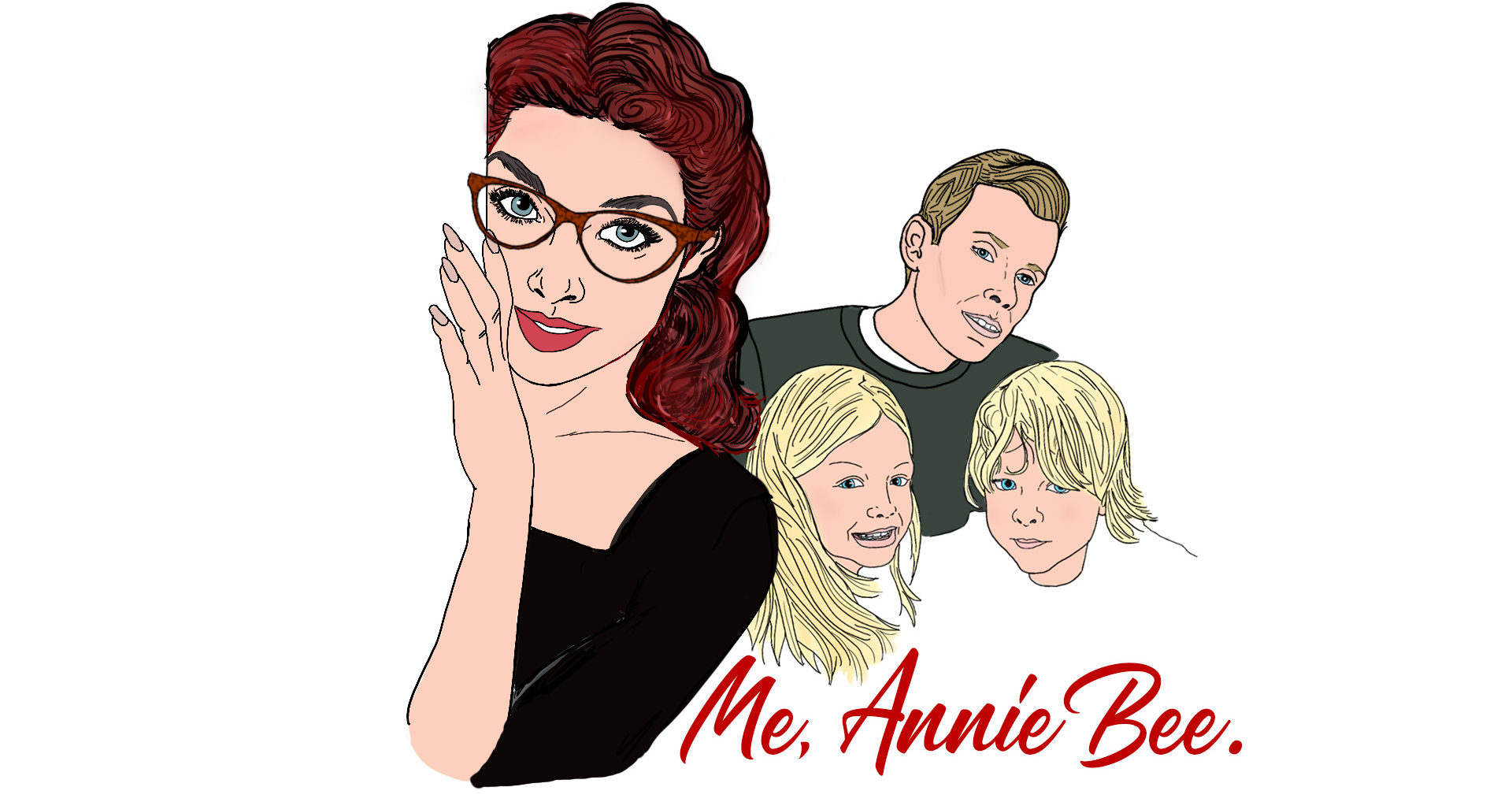A Digital Nomad’s Guide to Safe and Secure Travel with a VPN.
The digital nomad lifestyle is gaining popularity as our world becomes more interconnected. The idea of working remotely while exploring different parts of the globe is truly enticing, but it also brings an array of challenges. One of the foremost challenges is safeguarding your online security and privacy while on the move. This is where a Virtual Private Network (VPN) becomes indispensable.
Understanding the Digital Nomad Lifestyle
Living the digital nomad lifestyle isn’t just a passing fad; it’s an incredible way to transform your life and approach work. By utilizing technology, digital nomads liberate themselves from the restrictions of a traditional office job. They have the power to select from various work environments, whether that means sipping coffee at a beachside cafe in Bali or collaborating in a bustling co-working space in a European city.
The appeal of being a digital nomad lies greatly in its promise of freedom. It’s about embracing new cultures, embracing fresh connections, and exploring our world while still nurturing fulfilling careers. But none of this would be imaginable without reliable and secure internet access – an absolute must-have for all who embark on this journey.
The Importance of Online Security While Traveling
Being a digital nomad means living a life full of exciting adventures. But along with these adventures, there are risks—especially in the digital world. When you’re constantly on the move, you often have to rely on public Wi-Fi networks. Unfortunately, these networks can be hotspots for cyber threats, as hackers eagerly await unsuspecting users to connect and potentially snatch valuable information.
Just imagine the consequences if your personal and financial data were compromised while overseas. It could be absolutely devastating. From identity theft to financial ruin, the dangers are very real. Without proper protection, your cherished digital nomad lifestyle could be at serious risk.
What Is a VPN, and How Does It Work?
Online security is crucial. And to ensure your safety while on the go, let’s discuss how a Virtual Private Network (VPN) can become your digital protector.
In essence, a VPN is a robust tool that bolsters your online security and privacy. It operates by establishing a secure and encrypted pathway between your device and a distant data center server. Whenever you access the internet via a VPN, all of your online activities pass through this shielded tunnel, effectively shielding them from prying eyes.
With encryption in place, a VPN guarantees that even if someone does intercept your internet traffic, they will be unable to decipher it. This becomes especially important when you’re connected to public Wi-Fi networks since it adds an additional layer of protection for all of your online communications.
Choosing the Right VPN for Travel
Not all VPNs are created equal, and choosing the right one is crucial for your digital nomad lifestyle. When selecting a VPN for travel, you can check clearvpn review or other sources to decide if VPN is for you or not, relying on several key factors.
Don’t let slow VPN speed hold you back, especially when remote working. Seek out VPN providers that offer lightning-fast servers to keep your internet running smoothly.
The more server locations a VPN provider has, the better. It’s important to stay connected to a nearby server for reduced latency and optimal performance.
Never settle for an unreliable VPN service that frequently experiences downtime. Prioritize researching reviews and user feedback to find a trustworthy provider.
Enhance your security by choosing a VPN with additional features like a kill switch. This safeguard halts your internet connection if the VPN drops, stopping any data leaks in their tracks.
Protecting your privacy is crucial; ensure the chosen VPN provider strictly adheres to a no-logs policy. Don’t compromise on privacy – make it your top priority.
By carefully evaluating these factors, you can find a VPN that suits your digital nomad needs.
Setting Up and Using a VPN While Traveling
The process of setting up and using a VPN is generally simple and won’t require much time investment; however, its benefits in terms of online security will be significant.
Though slight variations may exist depending on both your device type as well as the specific VPN provider you’ve chosen, overall it involves these steps:
1. Downloading and installing the designated software or app on your device.
2. Logging in with your VPN account credentials.
3. Choosing an appropriate server location (preferably one closest to your physical whereabouts for optimal speed).
4. Connecting to the selected VPN server.
Once connected successfully, all of your internet traffic will be encrypted and routed through this secure connection provided by the VPN server you selected earlier—ultimately ensuring a protected online experience while traveling.
Staying Secure on Public Wi-Fi Networks
Public Wi-Fi networks are convenient but risky. They are often unencrypted, leaving your data vulnerable to interception. This is where a VPN shines. When you connect to a public Wi-Fi network and have your VPN active, all your data, including passwords, credit card information, and personal messages, are encrypted.
To maximize your security while using public Wi-Fi, always connect to the VPN before accessing the network. Also, avoid accessing sensitive information, such as online banking or confidential work documents, unless you are connected to a VPN.
You can configure your device to automatically connect to your VPN when you join a new Wi-Fi network.
Additional Security Measures for Digital Nomads
Enhancing online security requires more than just a VPN. Consider the following additional practices:
Strong Passwords: Create unique and complex passwords for your online accounts. Utilize a password manager for easier management.
Two-Factor Authentication (2FA): Add an extra layer of security by enabling 2FA wherever possible. This involves entering a one-time code sent to your mobile device.
Antivirus Software: Install reputable antivirus software on your devices to safeguard against malware and viruses.
Regular Updates: Keep your operating systems, apps, and software up to date to patch potential security vulnerabilities.
Data Backups: Implement regular data backups to secure locations. This precaution can save you from significant data loss in case of a security breach.
By adopting these additional security measures, you can fortify your digital nomad lifestyle against a wide range of threats.
Overcoming VPN Challenges While Traveling
While a VPN is an essential tool, it’s not without its challenges, particularly when you’re on the move. Here are some common issues digital nomads may face and how to address them:
Slow Connections: VPNs can sometimes slow down your internet speed. To mitigate this, connect to a server that’s geographically closer to your location, as it will usually provide faster speeds.
VPN Legality: Some countries may restrict or even ban the use of VPNs. Research the laws of your destination beforehand and be prepared to adapt your VPN usage accordingly.
Limited Device Compatibility: Ensure that your chosen VPN provider offers apps and support for all the devices you plan to use while traveling.
Payment Options: Be mindful of how you pay for your VPN subscription. Some providers offer anonymous payment options, which may be preferable for privacy-conscious nomads.
Conclusion
When you embark on your journey as a digital nomad, the focus should be on personal growth and discovering new horizons, not anxiety-inducing online risks. By taking necessary precautions and utilizing a reliable VPN along with other security measures, you can explore the world without any worries. Make safeguarding your online presence a top priority so that you can fully embrace the liberating lifestyle of a digital nomad.
Share the love.
Related
You May Also Like

Diary of a Secret Wedding – part III
April 9, 2018
Kitchen Dreams…
December 6, 2021